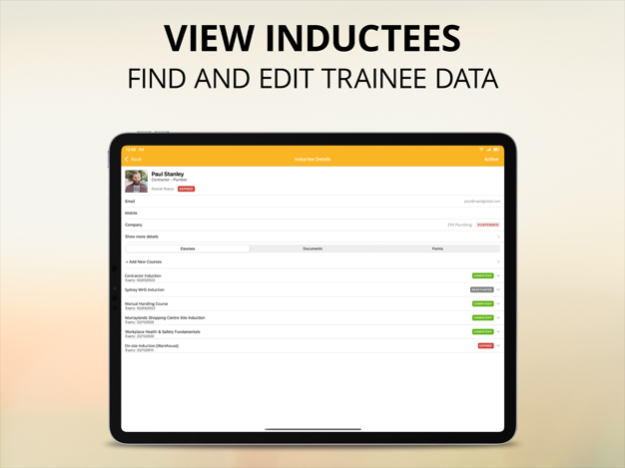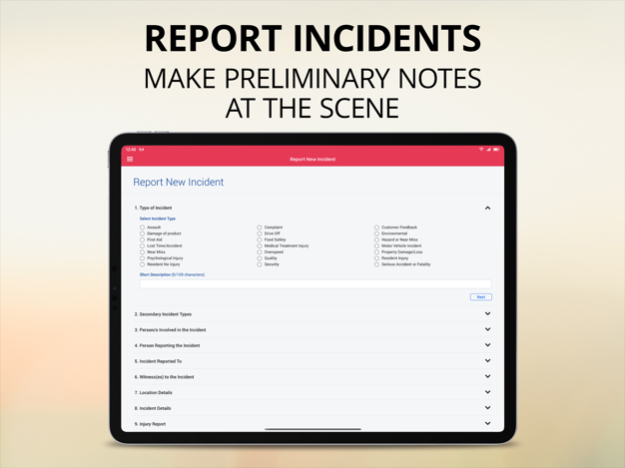Rapid Admin 1.85.0
Continue to app
Free Version
Publisher Description
The Rapid Global App that helps you to get on with the job!
This app has been developed to provide administrators who use a MyRapid log in, a faster and simpler way to access information about their inductees, report a workplace incident or behavioural safety observation or conduct an inductee audit.
Using this App administrators of Rapid Global software products are provided with the tools they need to manage their workers/inductees while out on site or within the workplace without needing to be at their computer screen.
What Can You Do With This App?:
* Issue Passwords to Inductee/trainees to complete an online induction/training course (must be a user of Rapid Induct)
* Find/ Search Inductee details
* Add course to a trainee/inductee's training schedule
* View inductee/worker details including documents/certificates and courses completed
* View resources provided by the administrator of your Rapid Induct package (i.e. site maps, emergency charts etc)
* View inductee/trainee certificates and documents (i.e. drivers license etc)
* Report a workplace incident (i.e. first aid, environmental, non conformance, quality, lost time injury etc)
* View incident reports
* Report a behavioural safety observation
* View behavioural safety reports
* Audit inductee/trainees
Features include:
* Support for MyRapid Single Sign-On
* The ability to create a unique PIN code for faster logins from your mobile device.
* Fingerprint sign in
* Create a new worker (Inductee)
* Add a course
* Upload a certificate
* Improved PDF generation
* View Emergency procedures within the App
To use this App you must have a Rapid Induct, Rapid Service Alert or Rapid Incident Reporting account. Rapid Induct is an award winning online induction and training software system that is editable and easy to use. Ideal for organisations wanting to place their training courses online. Rapid Incident Reporting is an online software system perfect for the reporting of all workplace incidents.
Rapid Induct:
Login to the App and select your Rapid Induct package. Then use the functions to search for your workers, view their details such as completed courses or their documents such as licenses and certificates, issue passwords etc. With this App you will always have instant access to your trainee data.
How to Check Your Worker's Compliance:
Is your company using the ID cards that are attached to the Rapid Induct system? If so, simply use this App to scan the worker's QR code and instantly view the worker's details.
Or - simply enter the persons name and search to view! Great for on the spot checking of all workers' compliance status!
How to Find Emergency Documents:
In an emergency use this App!
Login to the App to view any emergency documents such as first aid charts, evacuation maps etc.
Rapid Incident Reporting:
Login to the App to instantly report a new behavioural safety observation.
Report a workplace incident and view incident reports
Submit and view behavioural safety reports
Rapid Service Alert:
Create an inductee audit.
Mar 28, 2024
Version 1.85.0
* General performance and reliability improvements
About Rapid Admin
Rapid Admin is a free app for iOS published in the Office Suites & Tools list of apps, part of Business.
The company that develops Rapid Admin is Rapid Global Pty Ltd. The latest version released by its developer is 1.85.0.
To install Rapid Admin on your iOS device, just click the green Continue To App button above to start the installation process. The app is listed on our website since 2024-03-28 and was downloaded 6 times. We have already checked if the download link is safe, however for your own protection we recommend that you scan the downloaded app with your antivirus. Your antivirus may detect the Rapid Admin as malware if the download link is broken.
How to install Rapid Admin on your iOS device:
- Click on the Continue To App button on our website. This will redirect you to the App Store.
- Once the Rapid Admin is shown in the iTunes listing of your iOS device, you can start its download and installation. Tap on the GET button to the right of the app to start downloading it.
- If you are not logged-in the iOS appstore app, you'll be prompted for your your Apple ID and/or password.
- After Rapid Admin is downloaded, you'll see an INSTALL button to the right. Tap on it to start the actual installation of the iOS app.
- Once installation is finished you can tap on the OPEN button to start it. Its icon will also be added to your device home screen.